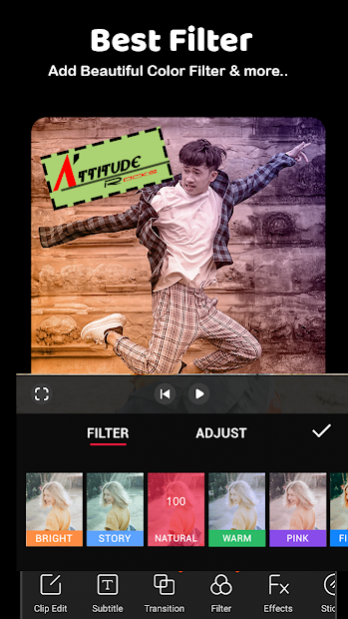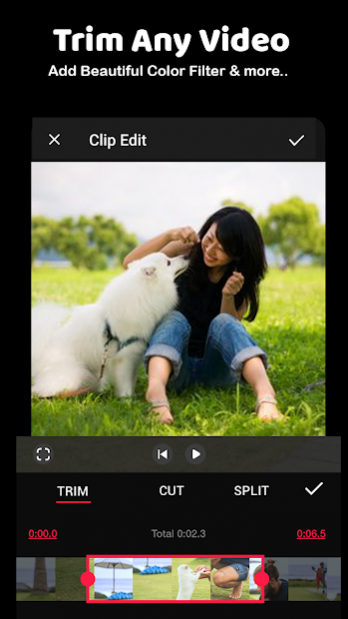Video Editor & Free Video Maker 3.0
Free Version
Publisher Description
Video Editor is a Professional Video Editor with all video editing features: cut video, trim video, crop video, merge video, edit video with music, edit video for youtube, add stickers to video, add text/title to video, and so on.
Viva Video Editor is a top free-to-use movie maker, helps you easily create video for YouTube, Instagram, Facebook, Messenger, Whatsapp, Twitter etc. Download Viva Video Editor to edit video with music & photo!
Key features:
Video Editing App
- Provide a wide variety of video editing features, such as cut, crop, merge, reverse, copy, paste and more.
- Edit videos with transitions, edit video with music, combine videos clips, make video longer.
- Many video editing effects: transitions to connect clips smoothly, glitch video effect. Free video editing app & PRO video editor with music, photo and text.
- Overlay custom clips or photos to your video. Pro multi-layer editing app.
Video Merger & Joiner
- Merge multiple clips into one.
- Join photos and clips with one click.
Video Cutter and Splitter
- Cut video or Trim video accurate to seconds easily.
- Split video in the timeline, or multi-split videos into several clips.
- Trim and cut video, edit video with music and photos, merge video with transition effects.
- Crop video without losing quality. Easy-to-use free video cutter and editor for YouTube.
Video Maker with Song
- Powerful video maker with photos and most recent music.
- Free cool video maker with featured songs and lyrics. Use Video Editor to make trendy short videos.
- Professional music video creator with awesome transitions and 3d effects. Make videos from pics with high-quality FREE music easily.
Video Creator App
- Make video with fantastic transition effects, edit video with music and pic, crop video for instagram. Get inspired by amazing materials and get creative with your masterpiece.
- Combine videos clips to make one video, helps you create video with ease.
- Upload your favorite photos, add music and effects to make memorable eye-catching slideshows.
Video Speed Control
- Adjust video speed to create eye-catching videos.
- Speed up videos or use slow motion.
Add Music to Video
- Add free featured music to video, add sound effects to video.
- Add voiceover to video, record your own voice and create your own custom videos.
- Adjust music volume to fit in video perfectly.
- Choose music fade in/out option to match your video.
Add Text & Sticker to Video
- Subtitle on video with font and style.
- Add multiple text on video, various fonts for the text editing.
- Add animated stickers and emoji.
Video effects editor
- Professional video effects such as Glitch effect, Transition effects ect.
- Add movie style video filters to video.
Save Video & Share
- Export video/movie in 720p, Full HD 1080p and 4K. FREE movie maker and video editor with all features.
- Save videos to your phone or share to YouTube, Instagram, Whatsapp, Twitter etc.
Video Editor is a free video editing app and photo video maker with music. It’s also a easy to use movie maker and video editor for YouTube, Instagram Whatsapp, Twitter etc. Make your own vlog or funny video using Video Editor. With Video Editor, you can easily cut video, trim video, crop video, merge video, edit video with music, edit video for youtube, add sticker to video, add text to video, make video from pics with song, and so on. Download Video Editor to edit video with transitions & music, and share to YouTube, Instagram & Whatsapp!
About Video Editor & Free Video Maker
Video Editor & Free Video Maker is a free app for Android published in the Video Tools list of apps, part of Audio & Multimedia.
The company that develops Video Editor & Free Video Maker is GB7 Apps. The latest version released by its developer is 3.0.
To install Video Editor & Free Video Maker on your Android device, just click the green Continue To App button above to start the installation process. The app is listed on our website since 2020-11-09 and was downloaded 33 times. We have already checked if the download link is safe, however for your own protection we recommend that you scan the downloaded app with your antivirus. Your antivirus may detect the Video Editor & Free Video Maker as malware as malware if the download link to com.videomaker.androidvideoeditor is broken.
How to install Video Editor & Free Video Maker on your Android device:
- Click on the Continue To App button on our website. This will redirect you to Google Play.
- Once the Video Editor & Free Video Maker is shown in the Google Play listing of your Android device, you can start its download and installation. Tap on the Install button located below the search bar and to the right of the app icon.
- A pop-up window with the permissions required by Video Editor & Free Video Maker will be shown. Click on Accept to continue the process.
- Video Editor & Free Video Maker will be downloaded onto your device, displaying a progress. Once the download completes, the installation will start and you'll get a notification after the installation is finished.